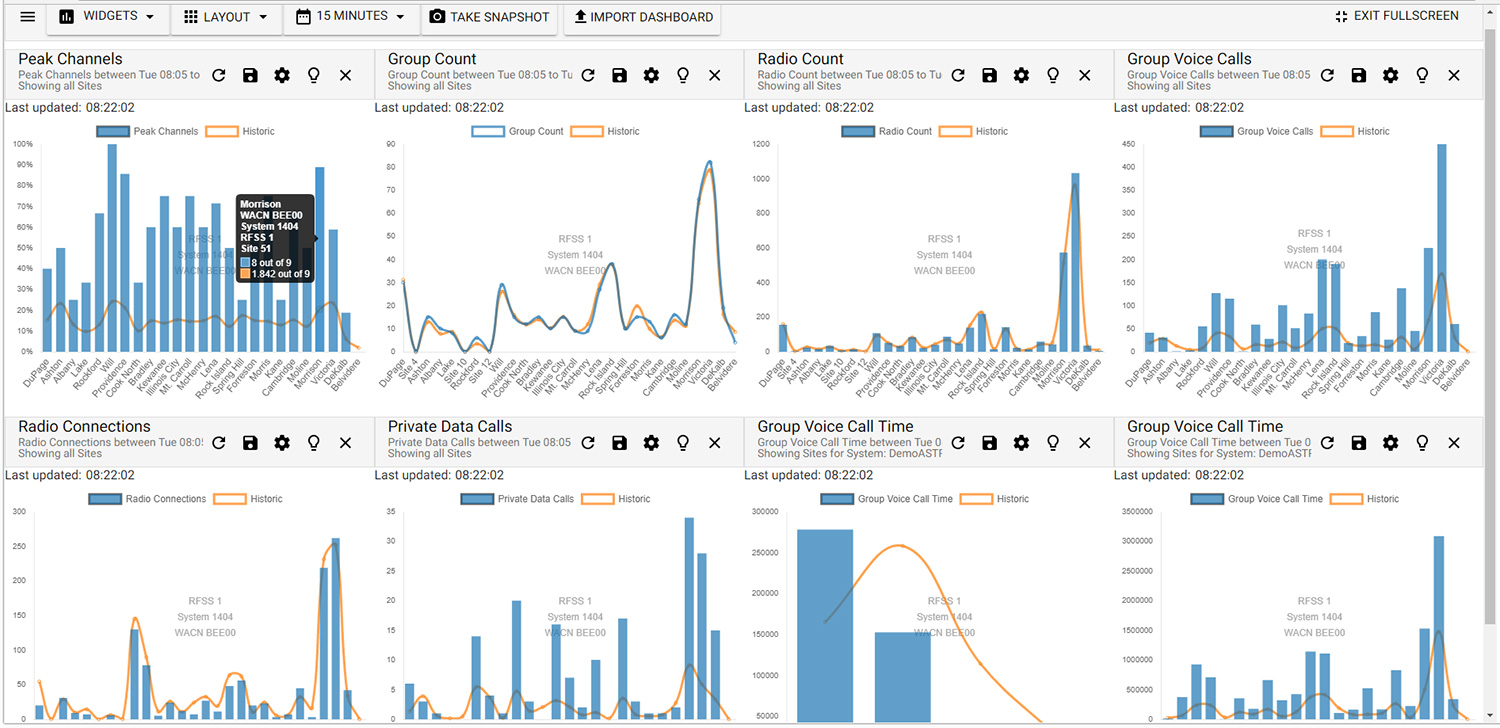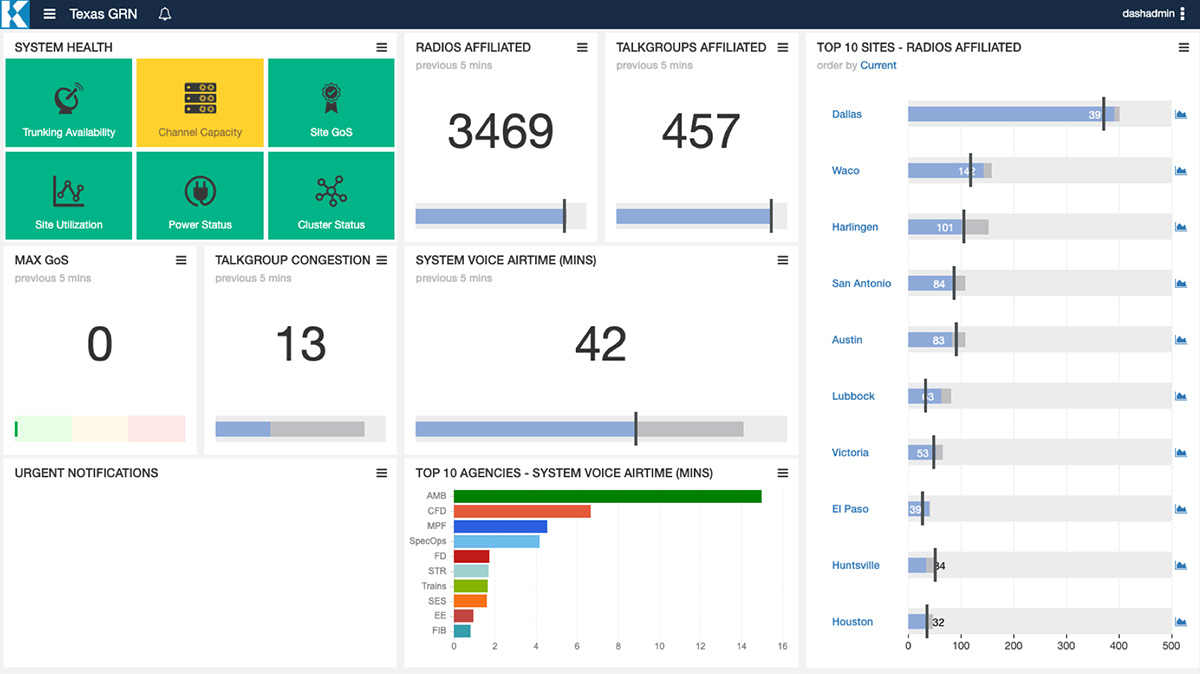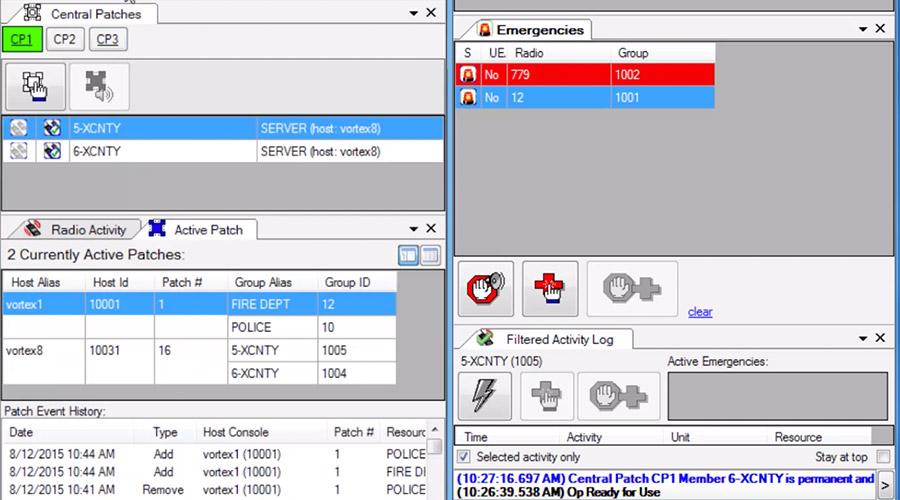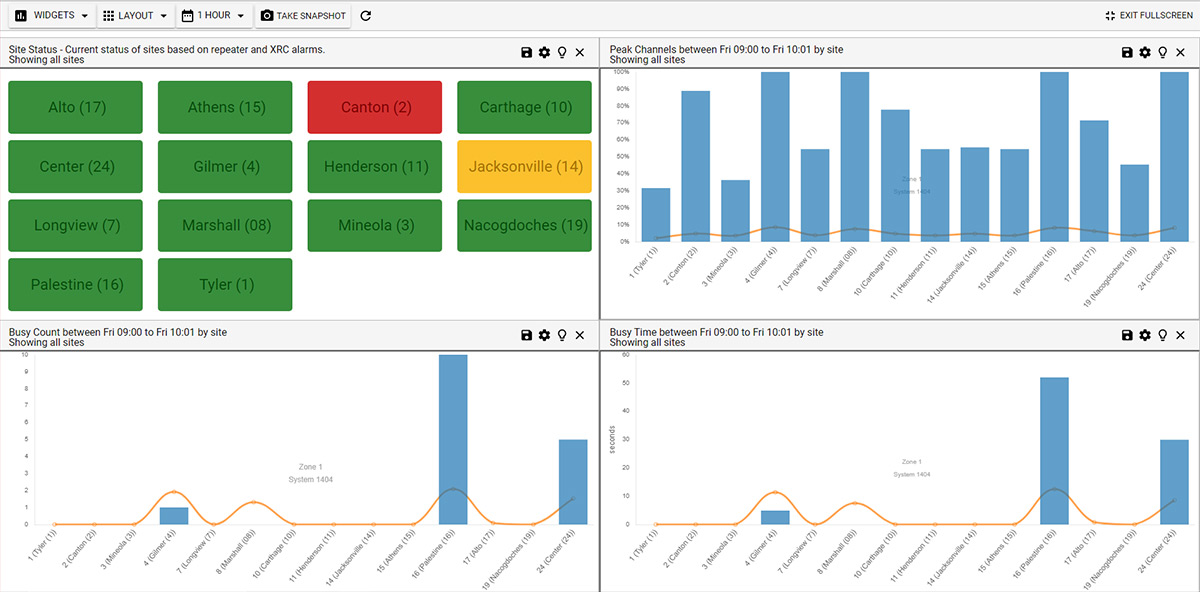Software Solutions
GenWatch
You deserve to get the most out of your ASTRO® 25 and DIMETRA™ system investment.
- Simplify Reporting
- Validate Decisions
- Save Time
Genesis Operations Bridge
What you see are alarms, reported
performance issues and faults. What you need is the root cause
and service impact — Let us help!
- Consolidate Everything
- Eliminate the Noise
- Drive Rapid Response
GADI
Genesis-Aided Dispatch Interface (GADI) enhances the standard features in the Motorola MCC 7500 console
- Improve Resource Management
- Streamline Workflows
- Enhance Dispatcher Satisfaction
GW3-TRBO
We understand managing a MOTOTRBO® system can be overwhelming. There is a better way…
- Maximize Investment
- Ensure Availability
- Optimize Performance